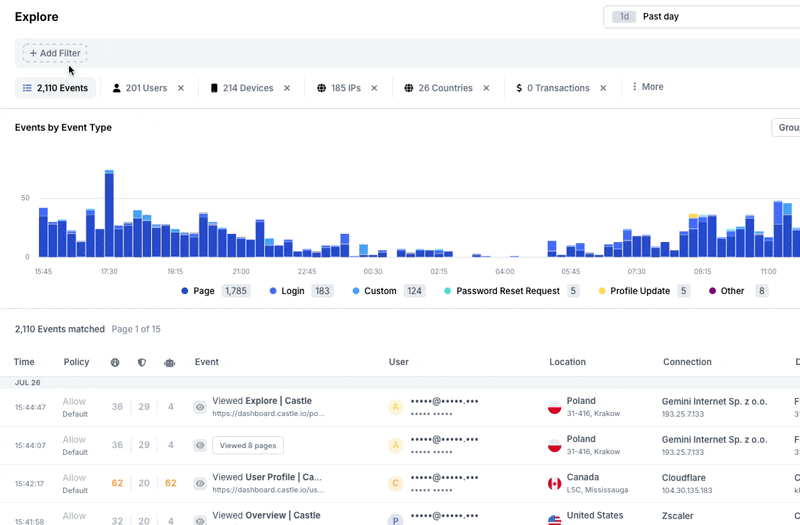Added
Introducing smart autocomplete for seamless filtering
over 1 year ago by Amadeusz Starzykiewicz
At Castle, our goal is to enhance app security for our customers. A key part of this involves investigating user behavior, analyzing patterns, and incorporating these findings into policies and metrics.
To assist with this task, we have introduced autocomplete for filters. This feature is available in all fields that require text input, including custom properties and user traits. Here’s what you need to know:
Key features:
- Smart Suggestions: Receive up to 50 suggestions based on the text you have entered. This speeds up the process of finding the right filter criteria.
- Wide Coverage: Autocomplete works across all text input fields, including those for custom properties and user traits.
- Enhanced Search Efficiency: Start typing keywords, and the autocomplete feature will quickly display matching options. For example, when searching for events with a specific
email.value, such as[email protected], you can simply type "amadeusz" and see all relevant emails.
Benefits:
- Increased Productivity: Save time by quickly finding and applying the right filters.
- Improved Accuracy: Reduce errors by selecting from suggested options instead of typing manually.
- Streamlined Workflow: Enjoy a smoother experience when investigating user behaviors and patterns.
We hope this new feature will improve your daily workflow and significantly aid in your investigations. We value your feedback, so please let us know what you think!