Improved
Dashboard columns reordering
about 2 years ago by Amadeusz Starzykiewicz
We are excited to announce an enhancement to your workflow in Castle's Dashboard: ability to quickly reorder columns!
There are 2 ways of reordering now:
-
Drag and drop a column in the expected position:
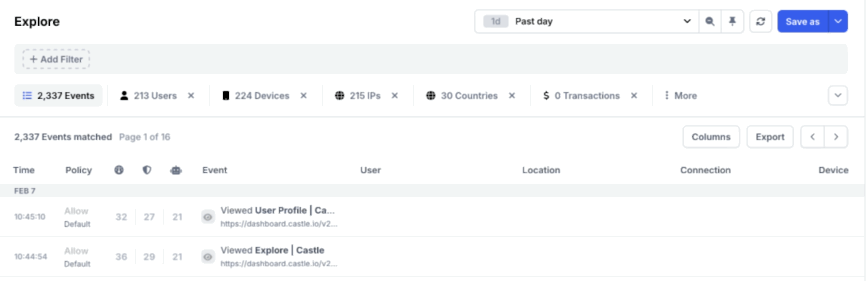
-
Or move them from within a menu available on column name click:
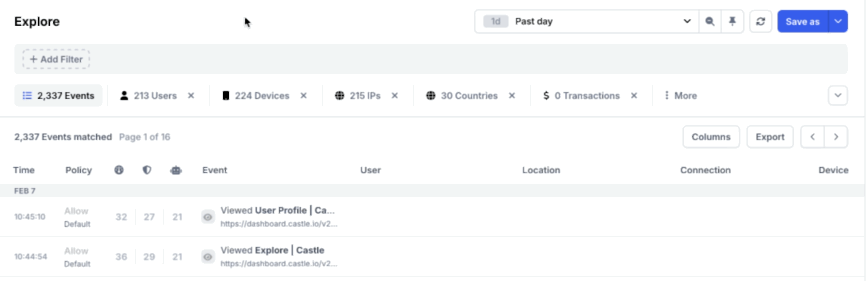
Ability to reorder columns works in different tables:
- All available tabs in Explore view, like: Events, Users, Devices, or IPs.
- Custom views you created.
On top of all that: the order is preserved in the URL, so when you refresh the page or send it to your colleague they will see the same thing you do, in exactly the same order! 🎉