Improved
Default metrics for critical events
about 3 years ago by Sebastian Wallin
A while back, we launched the first version of Metrics, which allows you to create powerful queries and rules based on time-series data. At the time of launch, Castle offers a set of useful metrics based on standard events, like login and registration. Today, we're launching the ability for you to use metrics on your own custom events by tagging them as "critical".
To leverage the new metrics, simply add the property critical to the properties block of the event you're tracking to Castle's Risk or Filter APIs:
{
// ...
"properties": {
"critical": true
}
// ...
}Once you've started to track this property, you'll be able to query the new metrics data in the Explore view
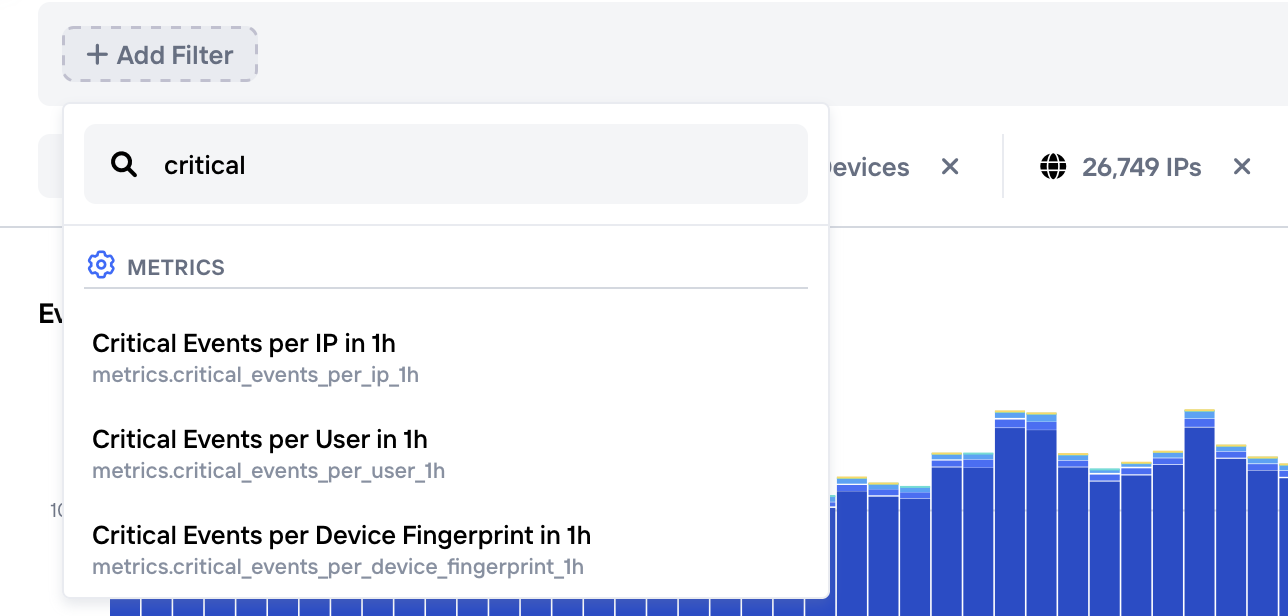
Default metrics available for critical events