Improved
Enhanced Scores Visualization
over 1 year ago by Adam Zima
We've updated how scores are visualized to improve the detection of spikes in malicious traffic and make it easier to identify varying risk levels quickly.
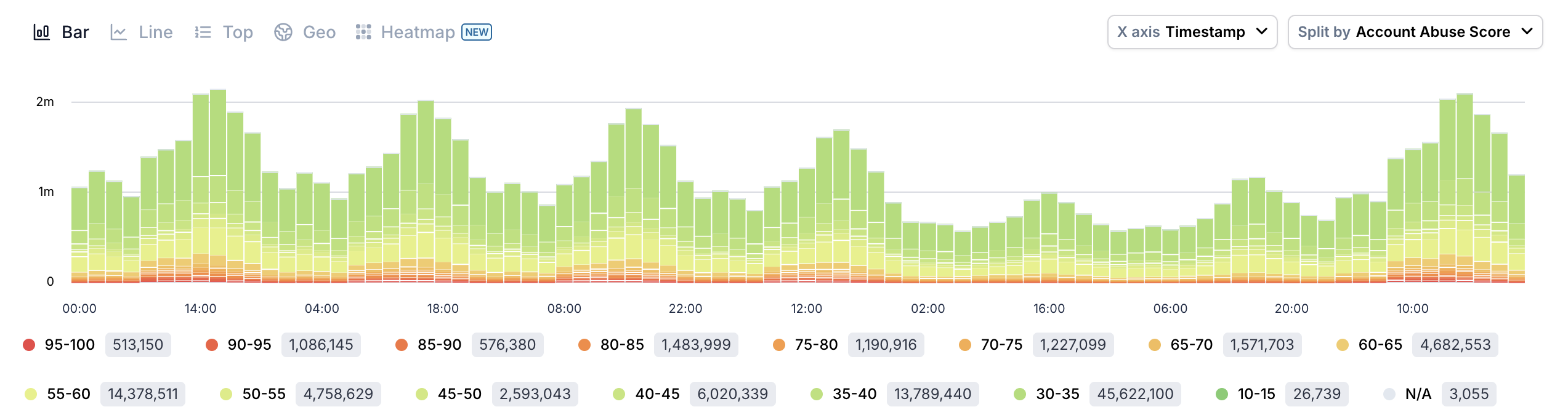
Comprehensive Bucket Display
All 20 score buckets are now displayed by default, each representing increments of 5, to cover the 0-100 range fully. This granular view provides a complete picture of the traffic distribution.
Refined Color Palette for Clear Communication
We have updated the color scheme to highlight Castle's recommended score thresholds more clearly:
0-60: Allow
Low-Risk Traffic: Scores in this range are considered low risk and should be allowed.
60-90: Challenge
Potential Risks: Scores within this range should be challenged or flagged for further review.
90-100: Deny
High-Risk Traffic: Scores in this zone are considered high-risk and should be denied.