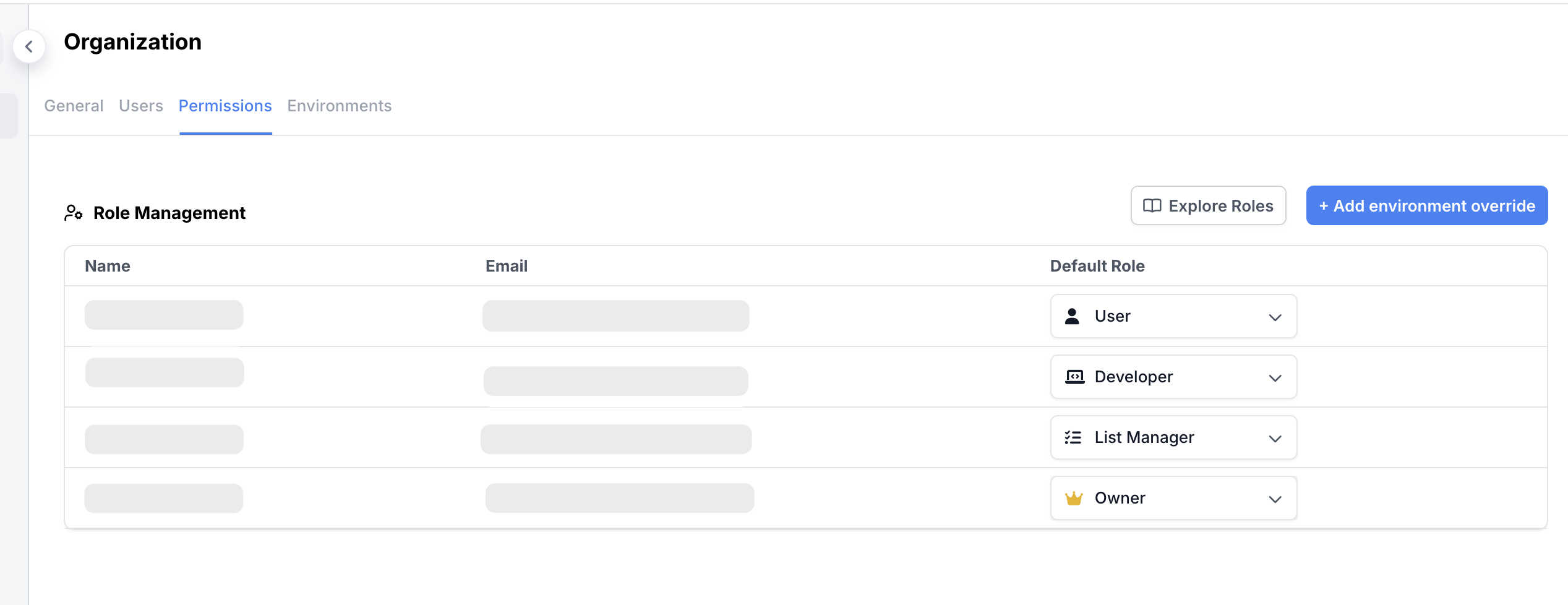Improved
Granular Role-Based Access
about 1 year ago by Nadia
We've enhanced role-based access in the Castle Dashboard, providing more granular permissions across various roles. The previous Admin and User roles have been expanded into multiple roles with tailored permissions:
- Owner: Full read and write access.
- Admin: Full read and write access, except for managing the Owner role.
- Env Admin: Read and write access, except for general settings, user roles settings and billing.
- Developer: Read-only access, plus access to configuration settings.
- User: Read-only access.
- List Manager: Read-only access, with permissions to add and remove items from lists.
- Billing: Access to the Billing page only.
- No Access: No access to any features or pages.
By default, access is set at the organization level across all environments. You can also use the "Add environment override" feature to specify different access levels for each environment.
Note: This advanced access structure is available only for Enterprise customers. Other customers will have access to the default roles: Owner, Admin, and User.