Improved policy management
We've launched a big update to the Policies page in the Castle Dashboard. The whole experience has been re-designed to make it easier to get an overview of how your policies are configured, with trigger and action information displayed on the policy-card. In addition to this we've simplified how to create policies with arbitrary trigger conditions, without having to create segments first.
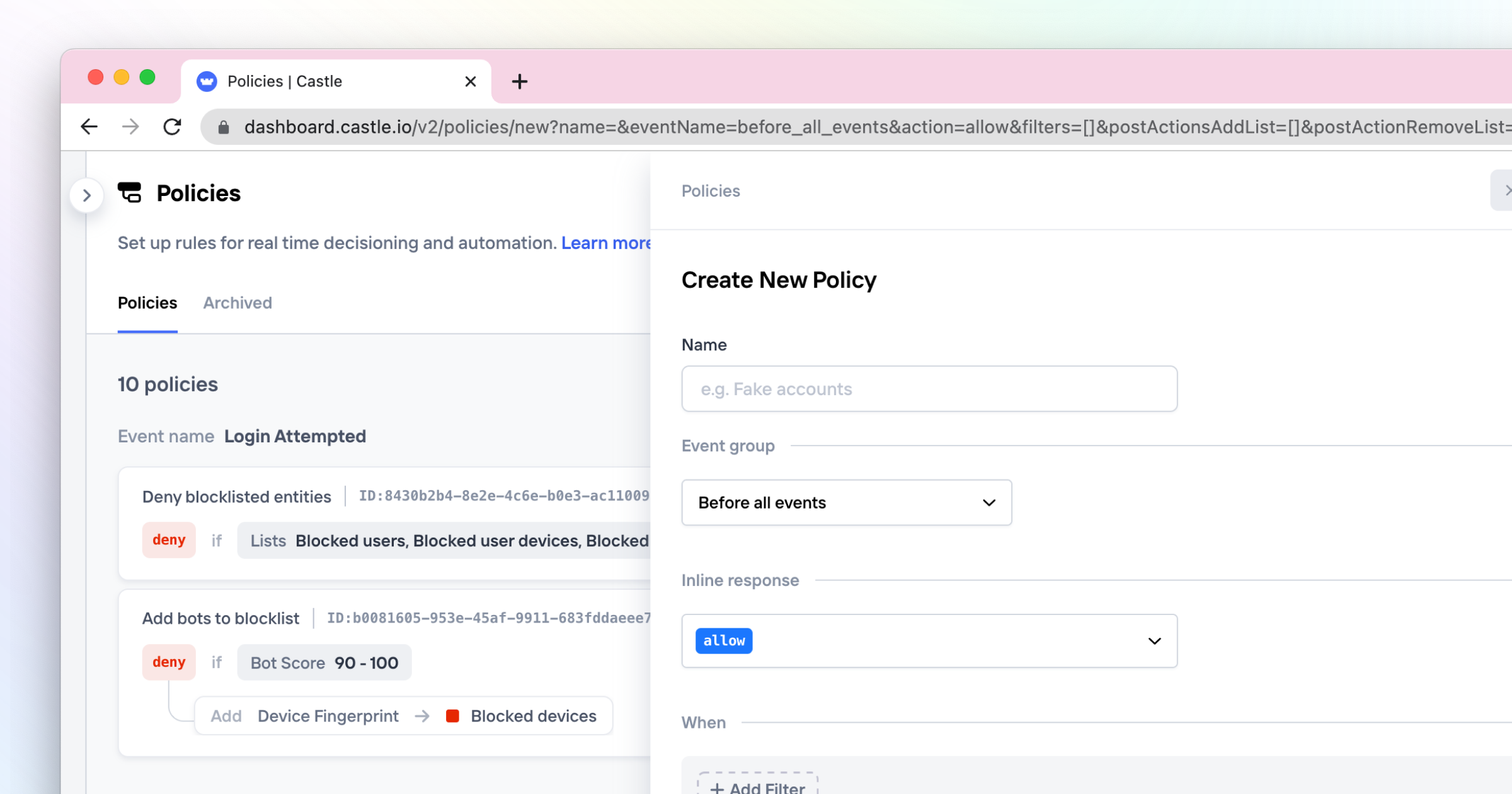
The policies page has a new look
Since ideas for new policies often start with exploring data, there is now also a way for you to create a policy directly from the Explore view: simply click "create a policy" in the top right corner, when you're happy with the query.
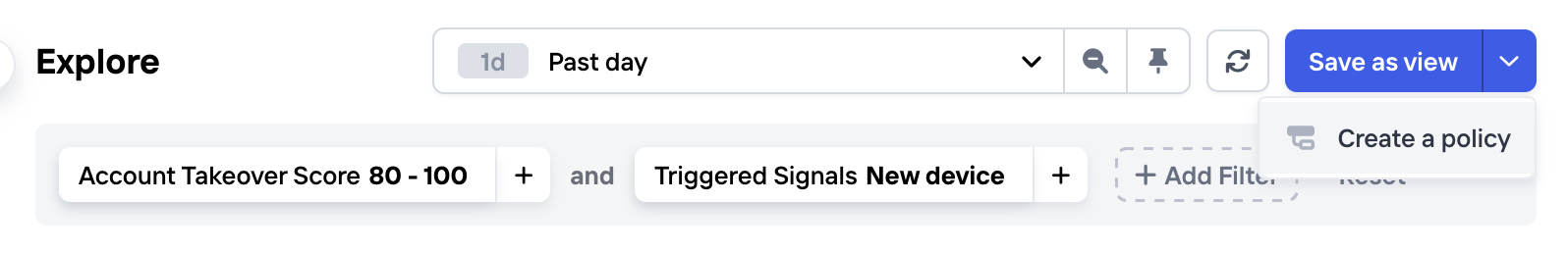
Create a policy directly from the Explore view
We hope you like it, and as always we're eager to hear your feedback, just drop us a note at [email protected]