Added
List Items batch upsert
over 1 year ago by Dawid Libiszewski
We’re introducing the List Items Batch Upsert feature. You can now upload up to 1,000 List Items at once directly from the Dashboard form by copying and pasting a column from your CSV file or entering values as comma-separated text. Once processed, new List Items will be added to your List and immediately impact event processing.
Existing items will be replaced with the updated values to keep your Lists accurate and up-to-date.
This feature is also available via the API. For more details, see the API reference.
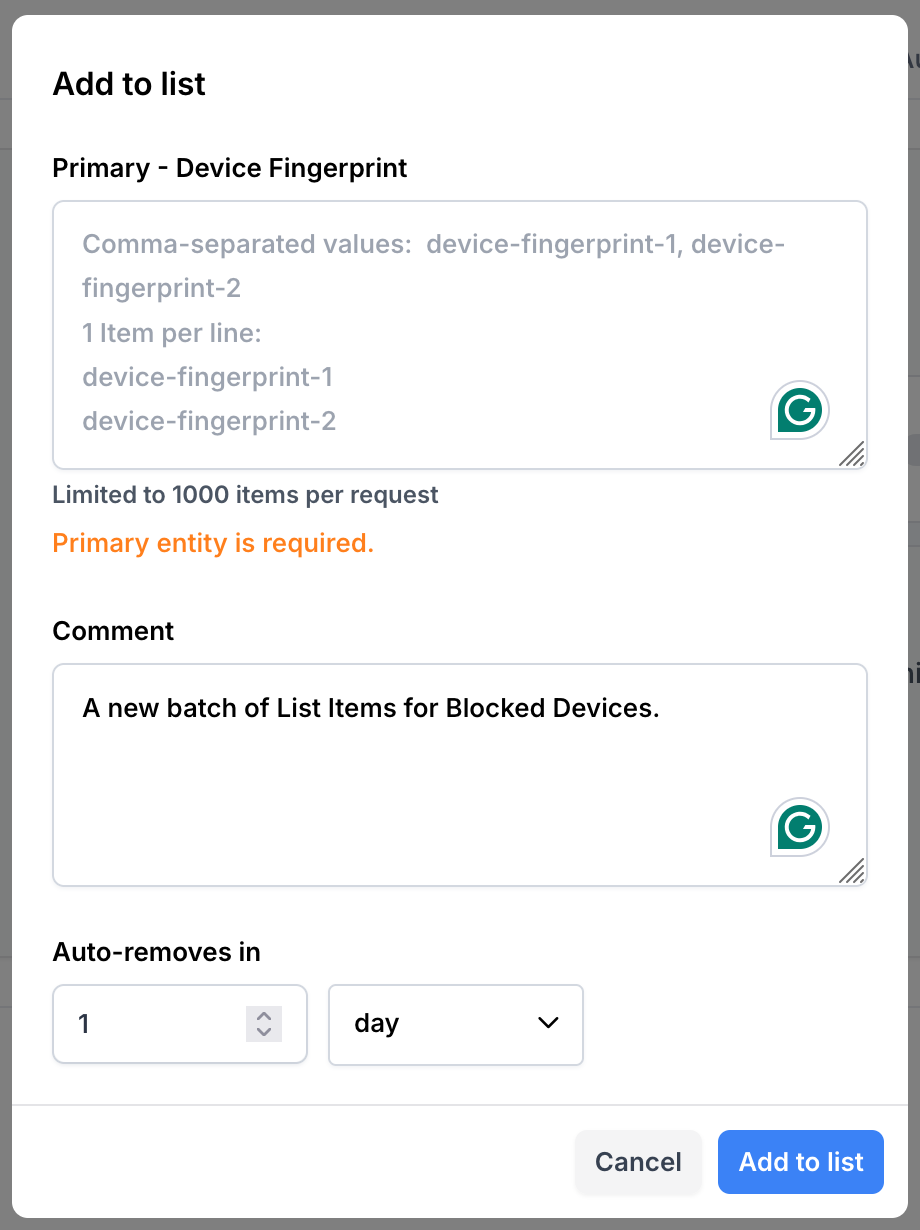
Adding multiple items to a list