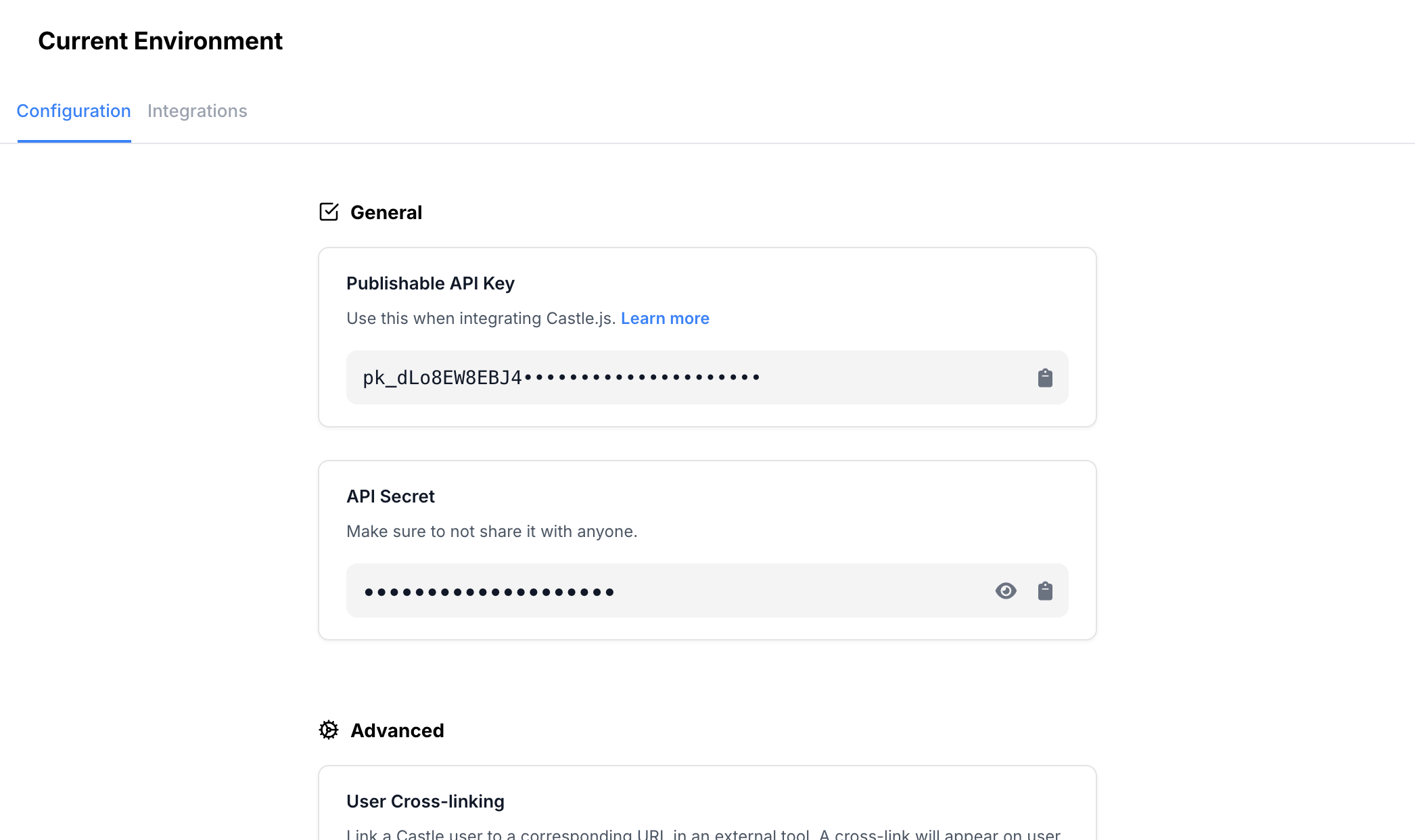New, improved Settings pages
At Castle, we prioritize consistency and ease of use in our software. That's why we're excited to present our newly improved Settings pages. These often underappreciated places in many apps have now received the attention they deserve. We've streamlined the navigation and harmonized the design with our Dashboard, making your experience more intuitive and cohesive.
You can find all relevant global options under the "Organization" section. This page will help you manage your Organization:
- Invite new teammates.
- Create and remove environments.
- Enforce 2FA usage for all that have access to Castle.
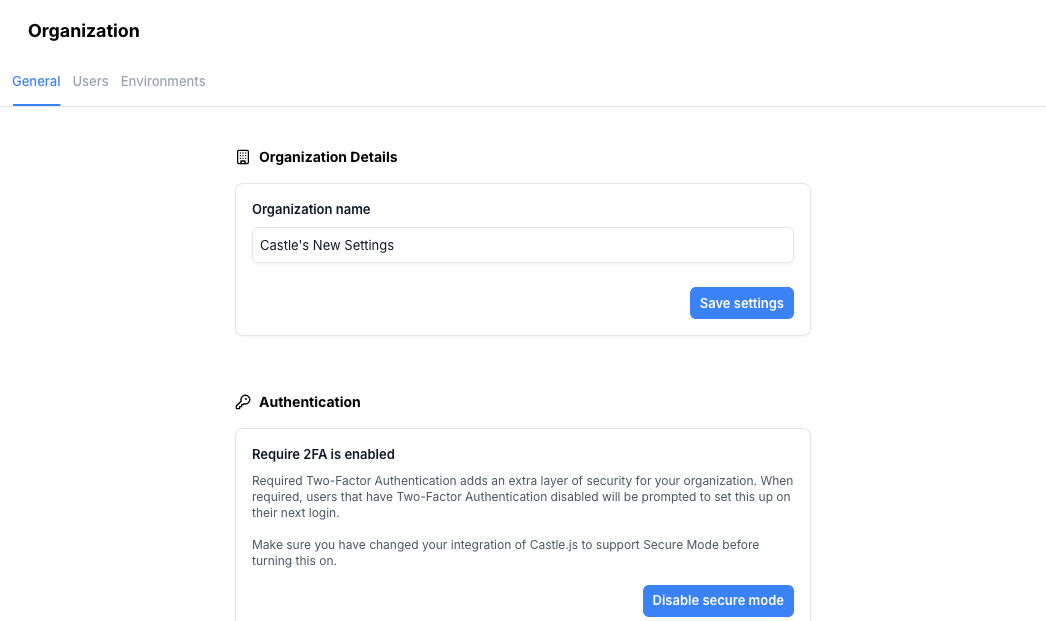
We've also created a new "Current Environment" view, where you can find API keys, configure advanced settings, and see all Webhooks and Slack alerts added to the environment. On top of that, we've refreshed the "Account Settings" page, and our Debugger to also match the Dashboard aesthetics 🎉
Do you have more changes in mind? Want to share your opinion? Or have you found a bug to report? We are always happy to talk, so let us know!