Quick explorer view
Today we're excited to launch a new component that will drastically increase your productivity while digging through data in your fraud investigations: the quick explorer. Castle makes it easy to spot relations in data, such as device fingerprints with multiple users or the number of transactions per user. With the quick explorer you'll be able to see exactly which those entities are, down to per-event level, without leaving the original context of your investigation (commonly solved by opening up multiple tabs). You're able to open up the quick explorer, whenever there is an aggregated number displayed in a table, by simply clicking on the number. This is a great way to also quickly show all the events for a specific user-account, without opening the full user profile view, a bit like the Preview functionality on MacOS.
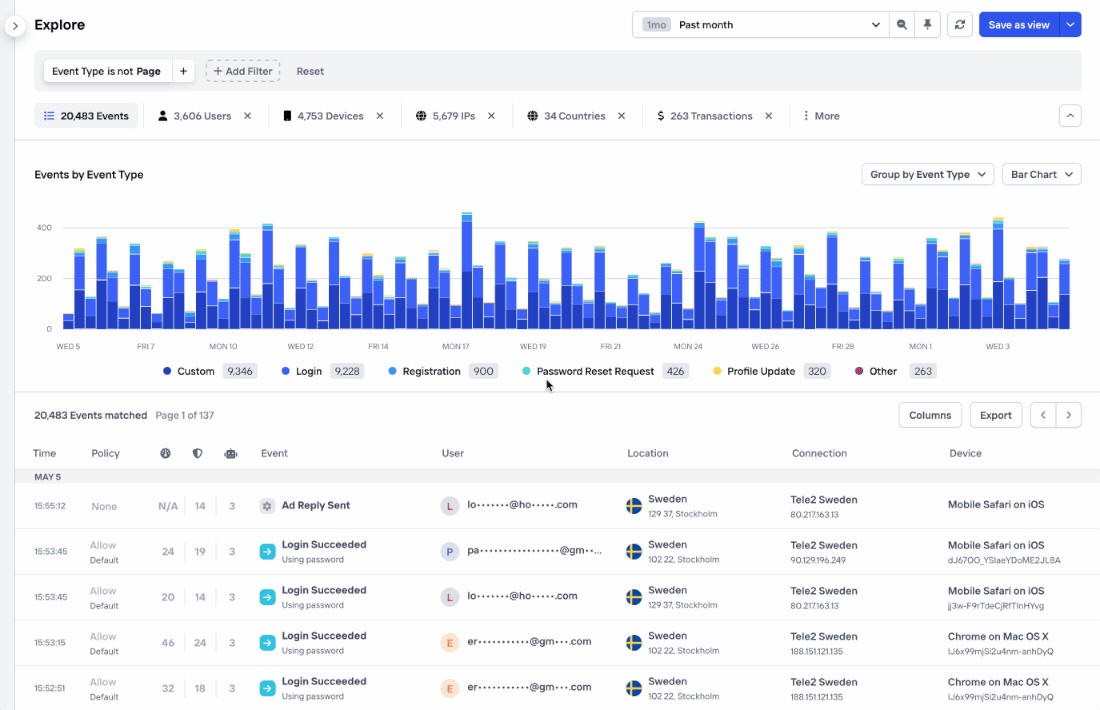
Using the Explorer quick view to see the associated users to a device.
The quick explorer contains all the functionality you're used to from the full Explore view, like custom grouping of data, filtering and export to CSV.