Introducing: Slack alerts
One of the more common asks among our customers is the ability to set up Slack alerts whenever suspicious behaviors are detected. Today we're excited to launch our updated Slack alert feature, which allows you to get notified whenever something is added to a List in Castle. This is great when you want to get notified whenever e.g. a user exhibits a behavior for the first time, such as sharing accounts or doing something repetitive such as sending tons of spam messages
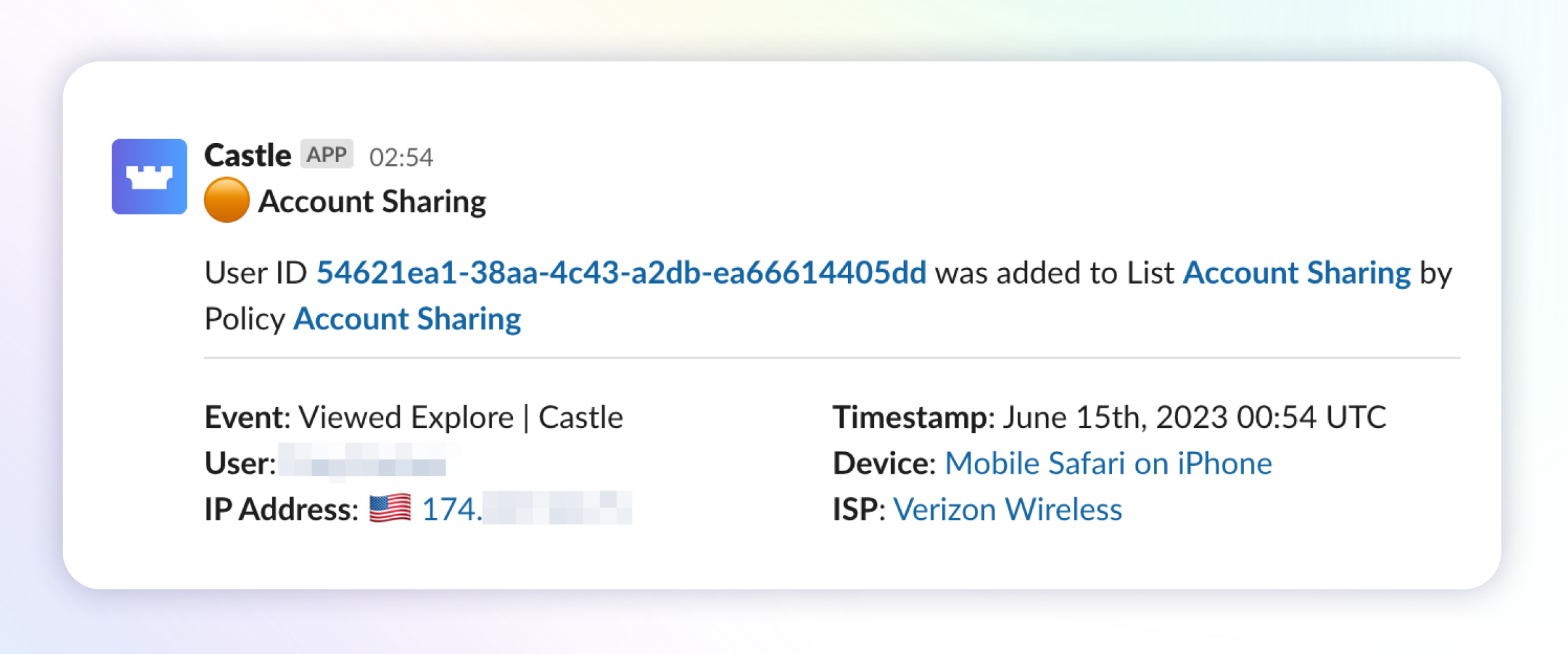
Example Slack notification
To set up Slack alerts, just navigate to the Lists management page (or an individual List page), and click "Setup Slack alert" next to the List you'd like to subscribe to. After selecting the channel and confirming, you'll start receiving notifications every time an item is added to this List. The alerts will only fire whenever items are added by automation (a Policy), and not when you add items manually or via the Lists API.
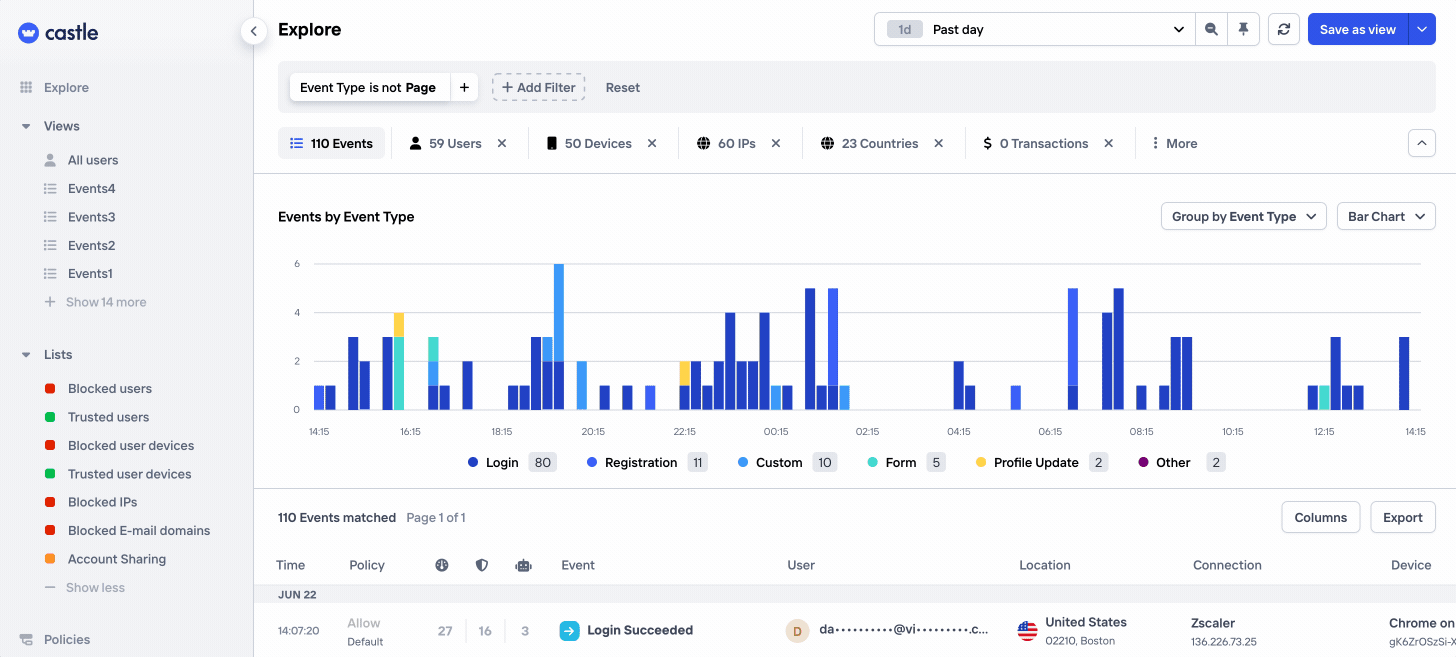
Setting up Slack notifications
Go ahead and give it a try! With our new Slack alerts it's even easier to make Castle actionable with just a few clicks.