Updated user profile view
Recently, we've updated the navigation menu to reflect our new design language, and today we're excited to continue that work by releasing an updated user profile view. In this post, we'll highlight some of the cool improvements
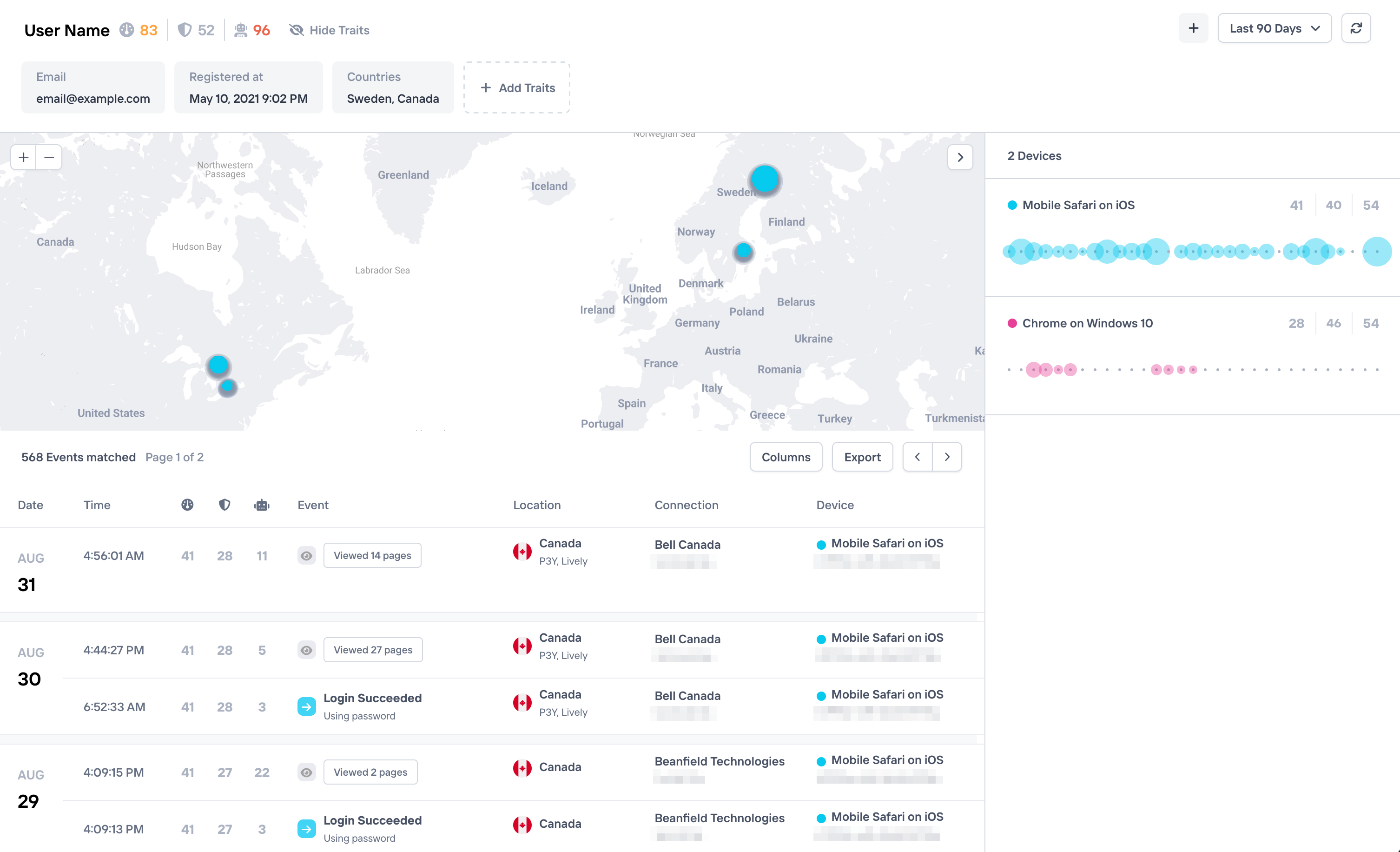
The new user profile view
The first thing you'll see is a redesigned header, where you'll quickly get an overview of the most important features of the user account. By default, you'll see the three different risk scores, plus additional traits such as the user's email, when they signed up and so forth. A very useful feature of this section is that it can be fully customized to display both any standard event field and any custom attributes you're sending to Castle.
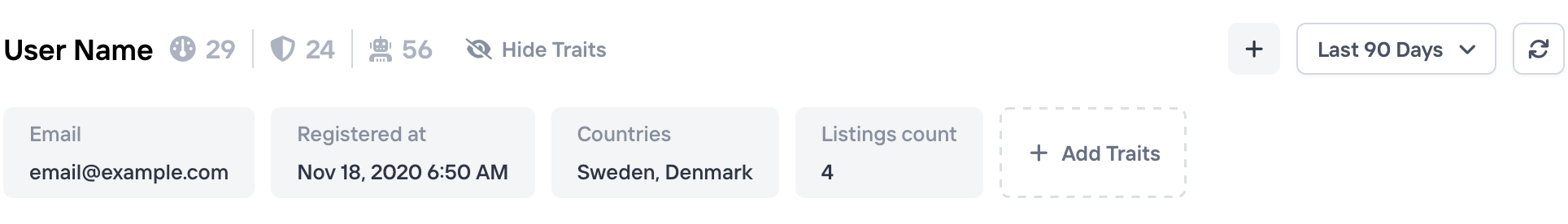
User traits section is fully customizable
In the next section, you'll see the map, the list of devices, and the list of events for the user account. We've decided to put the list of devices in a fixed position to the right, so that you'll always have it in sight as a handy reference as you scroll down and go through the user's activity in the events table.
Speaking of the events table, this section is now completely aligned with the Explore view, where you now have access to the same granular event details, plus the ability to customize the displayed columns to allow you to always have relevant data at the tips of your fingers when you're investigating suspicious activity.
We're going to continue to build out this view with features to make your everyday activities easier and more efficient. Don't hesitate to reach out if you have any feedback or requests!