Improved
Zoom out time range
almost 3 years ago by Sebastian Wallin
For some time now, you've been able to use the visualization in the Explore view to zoom in on a specific time range by dragging the mouse. This is especially useful to zoom in on spikes of traffic, such as credential stuffing attacks. However, a common pattern is that you often also want to be able go back and extend the selected time range without having to manually specify a new start and end time. Today we're introducing a way to do this with a single click: a button next to the time picker to "zoom out" time. Each time you press it you'll double the selected time range
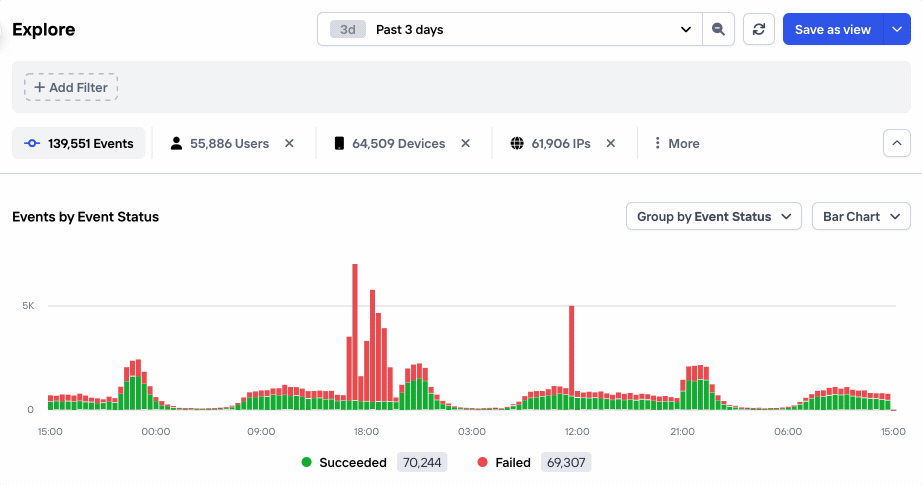
New button for zooming out the selected time range