Dashboard improvements for Lists
We're happy to announce that we have introduced several dashboard improvements for Lists.
Lists are a crucial tool in the Castle ecosystem, serving two main purposes:
- Classic Allow/Block List - this includes Blocked IPs and Trusted Users
- Saving Items for Manual Review - for example, Account Sharing and Suspicious Transactions.
This time, based on the feedback we received, we focused on making it easier to navigate our Lists. Take a look at what we've done:
1. Quick View for Efficient Investigations
Quick View now enables direct access to essential information from within each List Item. Enhance your productivity by eliminating the need for frequent navigation between screens.
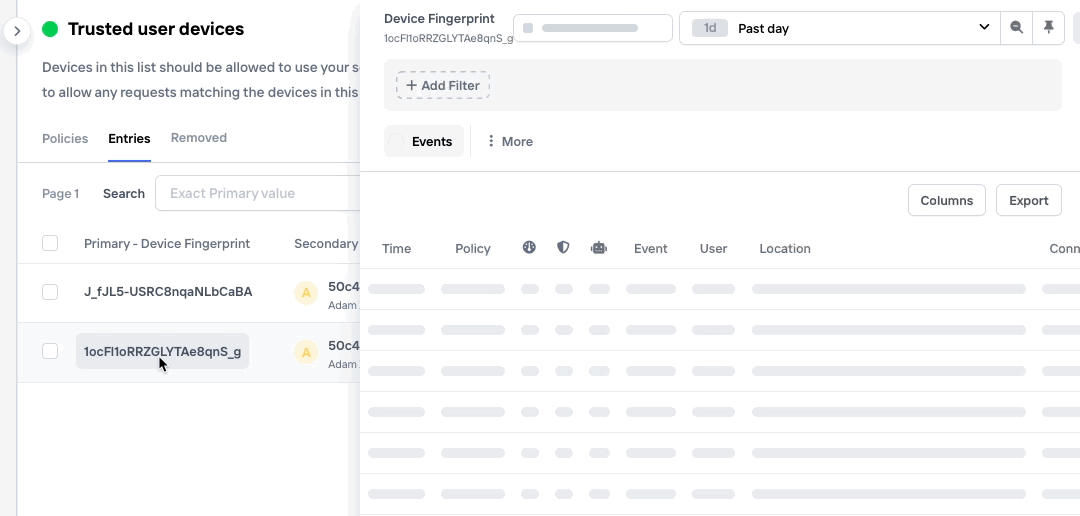
Quick View for List Items
2. Enhanced Search Functionality
Lost in the list? Not anymore. Introducing a basic search functionality based on Primary and Secondary values. Now you can effortlessly find specific List Item details.
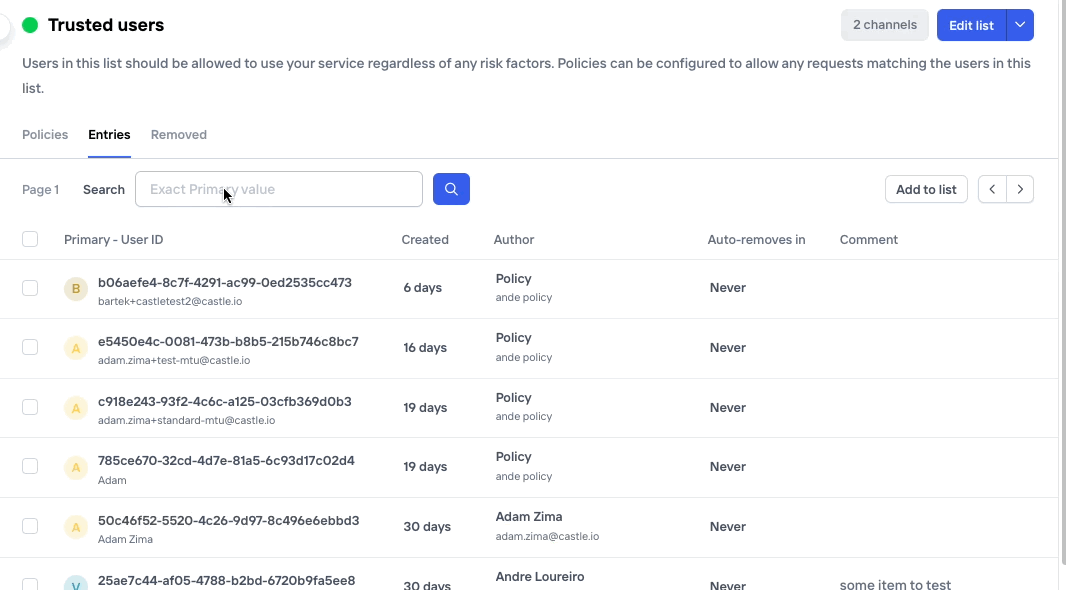
Search List by List Item keys
3. Policies Tab
The new Policies tab allows you to view the Policies associated with each List, providing a comprehensive overview of your security configuration.
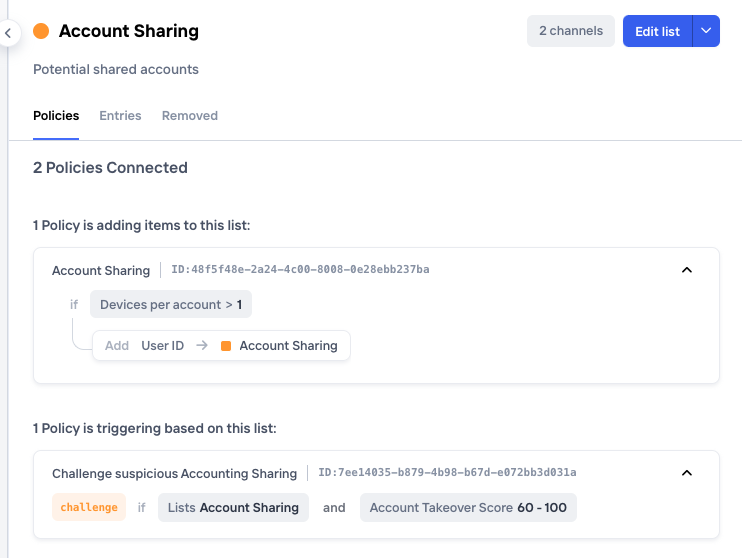
Connected Policies tab
4. Stay in the Loop with Counter Pills
Stay attuned to pending actions with handy counter pills next to List names and gain immediate visibility into matters requiring your attention
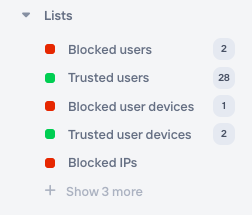
Counter Pills representing List Size
We're excited to bring these improvements to you and can't wait to hear what you think. Your feedback helps us shape Castle into an even more powerful tool. Feel free to reach out to us at [email protected] with your thoughts.