Deep Linking to Castle Explore View
We're pleased to announce a new feature in the Castle Explore view that enhances your ability to pre-filter event searches using deep links! Now, you can use query parameters to control filters directly from URLs. To use this feature, simply convert the schema field by replacing . with - - for example, user.email should be referenced as user-email in the query parameters.
Additionally, we've introduced the time-frame parameter, which allows you to easily control the time range of the search in a user-friendly way:
2dfor the past two days2wfor the past 14 days2mofor the past two months.
Example URL: https://dashboard.castle.io/v2/[email protected]&time-frame=2w
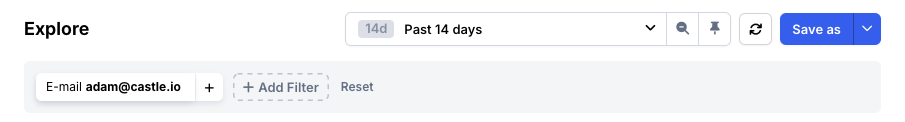
With this update, we wanted to streamline the navigation to the Castle Dashboard from the external data sources so that you can easily reference specific resources such as Email, IPs, or Transactions and access them quickly in Castle.
Keep in mind that if you have the user.id available, you can still link directly to User Profile View.