Improved
Advanced Metrics
over 1 year ago by Nadia
We have released a new set of features for Custom Metrics. You can now:
- Use custom formulas for a metric value, incorporating aggregations, operators, and any schema field,
- Define multiple aggregations per metric;
- Exclude or include the current event from an aggregation calculation.
This unlocks a wide range of new use cases, including:
-
Ratio metrics:
- Calculate how the transaction amount compares to usual transactions for a user
current transaction / avg(transaction) [per user] - Detect suspicious login activity by calculating the ratio of failed to succeeded logins
failed logins / succeeded logins per useror the ratio of logins outside of usual countrieslogins outside of US / total logins
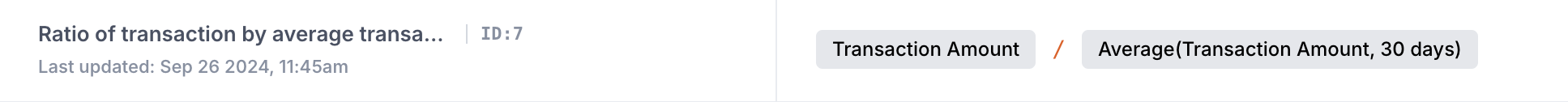
Metric to calculate ratio
- Calculate how the transaction amount compares to usual transactions for a user
-
Time difference between events to detect quick actions:
- Detect if a transaction was attempted immediately after login
transaction [attempted] timestamp - last(successful login timestamp) - Detect if a profile update was attempted immediately after login
profile update [attempted] timestamp - last(successful login timestamp)

Metric to calculate time difference between events
- Detect if a transaction was attempted immediately after login
-
Threshold calculations for a policy acting as a limiter:
- Set a limit on the transaction amount allowed per day
transaction [attempted] amount + sum(transaction [succeeded] amount)
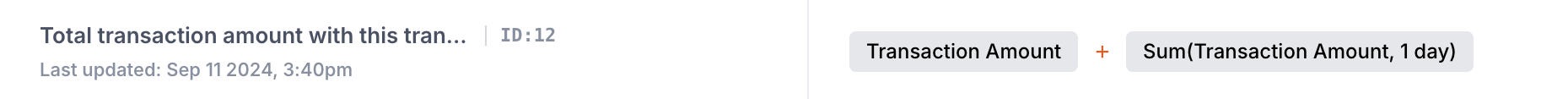
Metric to calculate total amount of transaction to set limit
- Set a limit on the transaction amount allowed per day
You can find more details on the updated metrics documentation along with examples in the advanced metrics guide.
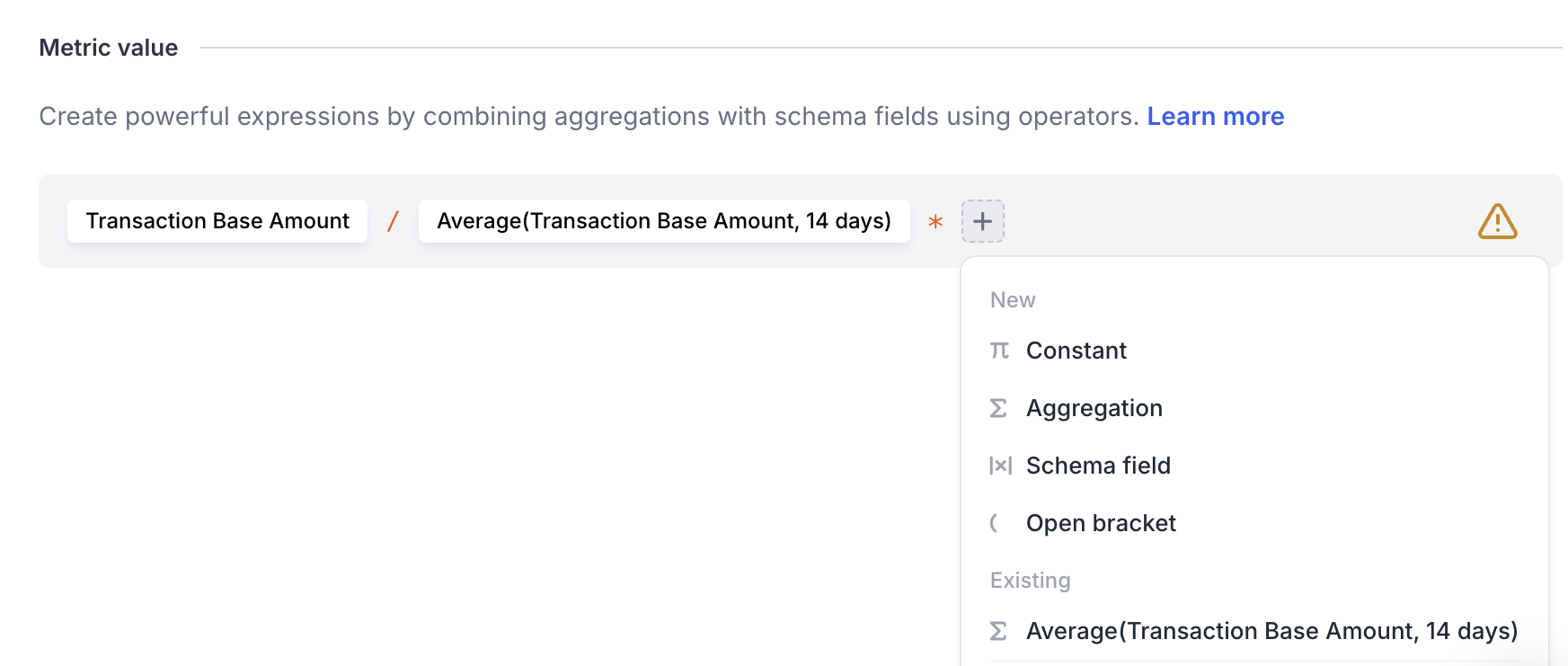
New formula bar for metric value definition