API Custom Parameters
Adding custom data to Castle events
You may add custom user traits or event properties to the payload of Castle's recognized events. These custom parameters are added as key-value pairs within the properties (for event properties) or user.traits (for user traits) objects in event payloads. Although both are custom properties, the properties and user.traits objects carry slightly different semantics:
- Key-value pairs added to the
propertiesobject applies to the event to which they are attached. Use this for custom details that add context to the event. For instance, if you use the standard$profile_update$succeededevent, you may include"event_type": "billing change"or"update_type": "phone number". - Key-value pairs added to the
user.traitsobject of an event are intended to apply to the user and will be persisted in Castle's copy of the user record. Think of theseuser.traitsas known facts about the user. By default, this is where user email and registration date would be located. Information such asuser_type(admin, power-user, etc.) or any other relevant user/account information may also be added here
The example below shows where to insert custom user.traits and properties
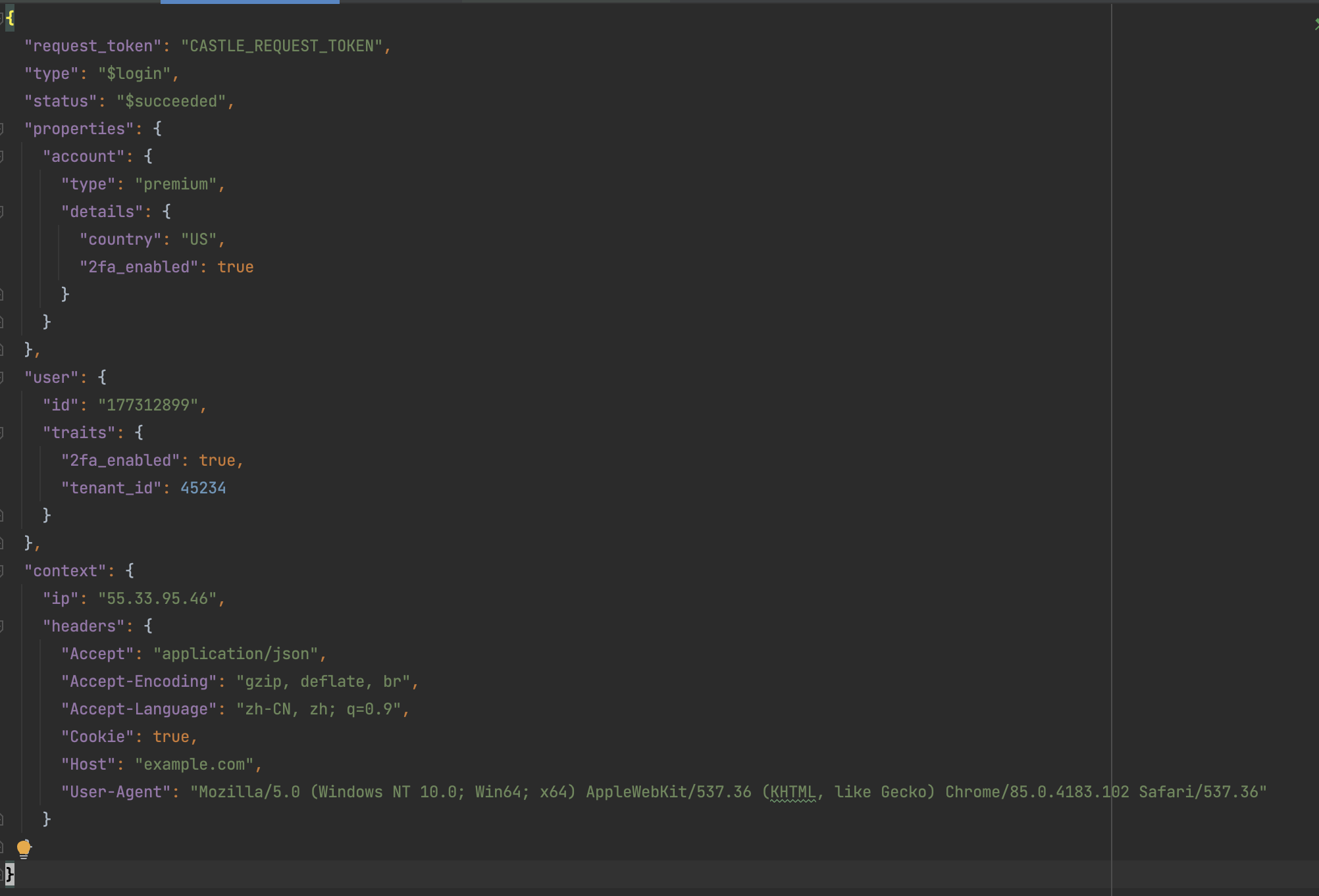
Example of custom user traits and properties in the API payload
User Traits vs Event PropertiesThe biggest difference between user traits and event properties is that the user traits are persisted for all events going forward. For example:
- The user updates their bank account. You sent
$profile_update$succeededwithuser.traits.is_premium: true- Next the user tries to do a transaction in your app. You send
$transaction$attemptedwith transaction details. Even though you didn't send any user traits you can check in your policies foruser.traits.is_premium.Event properties are persisted only for the event that sent it. They are not affecting any future events.
Features and limitations of custom properties
Limit on the number of discovered traits
Castle automatically scans all the custom properties you send in order to detect data type and add them to a registry. Castle will detect up to 50 custom fields in total, regardless of whether you send them via properties or user.traits. For example, you might send 42 fields in properties and 8 fields in user.traits. Once the limit is reached, Castle will stop discovering any new fields, so if you need to remove or change any of these you need to contact support.
Supported data types
Castle only detects the following data types: string, boolean, number.
The string type can be either a standard string or a timestamp in the ISO8601 format, which will be identified and properly parsed.
The number type can be both integers and floating point numbers.
Changing data types
Castle registers the data type of a custom property the first time it's seen. If your subsequent requests contain the same custom property but with a different data type, Castle will silently drop it without attempting to type-cast it.
For example, if your first request contains: { "properties": { "is_premium": true } } (a boolean data type), and a subsequent request contains { "properties": { "is_premium": "true" } } (a string data type), Castle will not register properties.is_premium at all due to the data type mismatch.
Nested objects
Castle can detect fields in nested objects. Each nested field counts as 1 toward the limit. For example, the payload below counts as 4 distinct properties:
{
"properties": {
"account": {
"type": "premium",
"details": {
"country": "US",
"max_transaction_amount": 500000,
"2fa_enabled": true
}
}
}
}These properties will be available under the following names across Castle's Dashboard and APIs:
account.typeaccount.details.countryaccount.details.max_transaction_amountaccount.details.2fa_enabled
Arrays
Castle will ignore any array values passed in properties and user.traits.
Special characters
The dot (".") character is reserved as a special keyword, and it's treated the same as if you send a nested object. The following two payloads are equivalent from Castle's perspective:
{
"properties": {
"account": {
"type": "premium"
}
}
}{
"properties": {
"account.type": "premium"
}
}Using Custom Parameters to send Personally Identifiable Information (PII)
It is up to you to decide whether to include any personally identifiable information (PII) about your user in custom parameters sent to Castle. If you do include such information, please take note of Castle's privacy policy for protecting user information and our APIs for deleting such information on request. If you choose to include an email key-value pair within user.traits, Castle will use it to enrich the available event data. To mitigate concerns about PII, you may either omit the information entirely or anonymize it by using techniques like data masking or pseudonymization.
Updated 2 months ago