Protecting the login
How to send $login and $logout activity to Castle and use the response to prevent bad actors from taking over legitimate users' accounts.
Make sure you've first integrated the client-side integration in order to generate the "request tokens" required for each call to the Risk and Filter API.
The login activity is sent to Castle whenever a user authenticates on your platform, and provides important information for detecting login related fraud, such as credential stuffing attacks or account takeovers. The inline response from the Risk endpoint can be used at any point in your application to determine when to step up verification.
How to add the $login and $logout activities:
- The user submits a form with credentials, e.g. email and password
- Optionally, if you're looking to stop bots and abuse before the request hits your database, see the chapter on Protecting forms pre-authentication, which can be used for login as well as any other pre-auth activity.
- The email and password are checked against the user database.
- If the credentials are correct, send
$loginwith$succeededstatus. - If the credentials were incorrect, both in the case where the email doesn't exist and/or the password was incorrect, send
$loginwith$failedstatus. - While optional, it's also recommended that you send
$logoutwith$succeededstatus, which can be useful from both a security standpoint, as well as in abuse scenarios where the same individual logs in and logs out of multiple accounts.
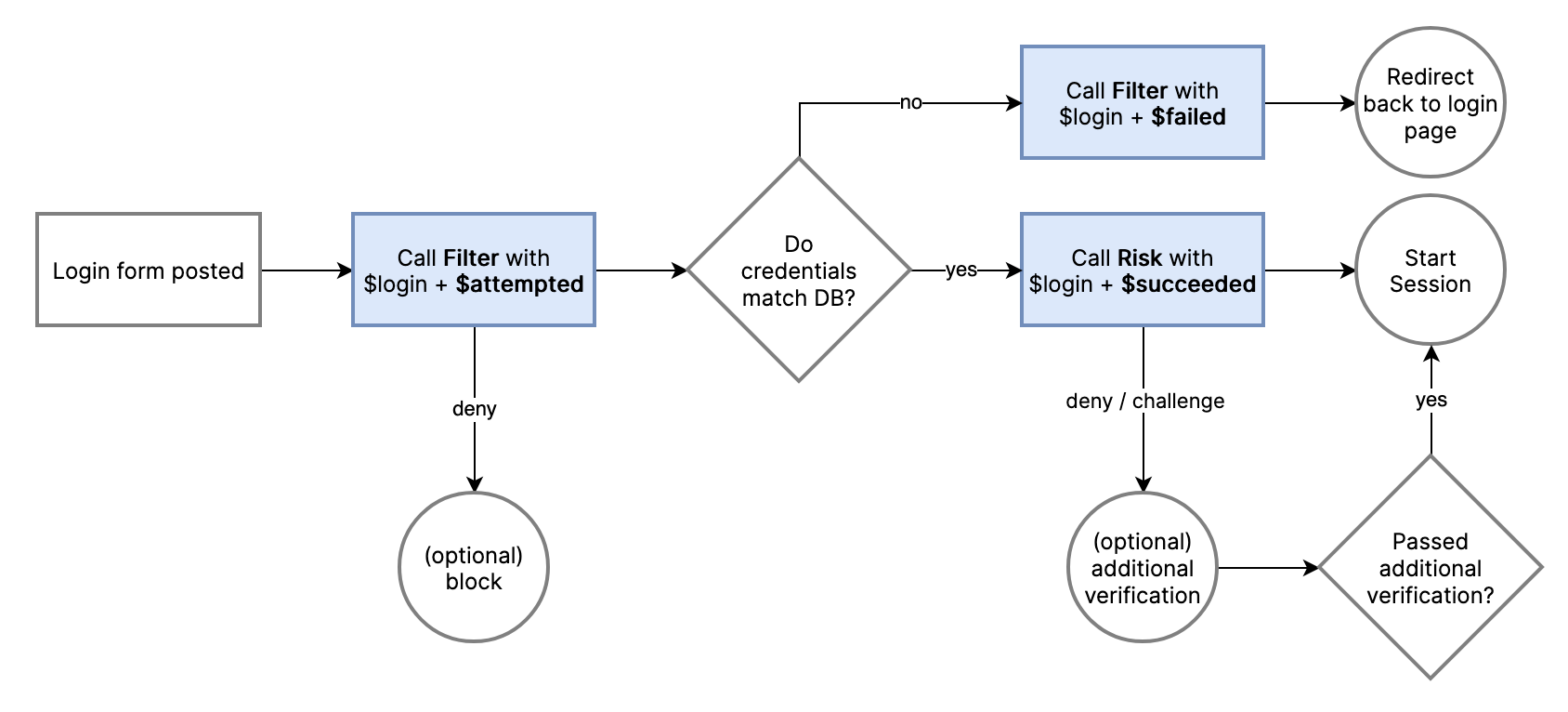
Overview of where in the login flow to send the different statuses $attempted, $succeeded, and $failed
Sending successful login activity
Use the Risk API to send information about the user at the point where the credentials are validated. It doesn't necessarily mean that you have created a session yet (despite the name of the event being "login succeeded"). You should send this event before any additional multi-factor authentication is triggered by your app.
📔 You will need to generate and forward the request_token string from your frontend by using the Browser SDK or a Mobile SDK.
castle = ::Castle::Client.new
begin
token = request.params['castle_request_token']
context = Castle::Context::Prepare.call(request)
res = castle.risk(
type: '$login',
status: '$succeeded',
request_token: token,
context: {
ip: context[:ip],
headers: context[:headers]
},
user: {
id: 'ca1242f498', # Required. A unique, persistent user identifier
registered_at: '2012-12-02T00:30:08.276Z', # Recommended
email: '[email protected]', # Recommended
phone: '+1415232183', # Optional. E.164 format
name: 'Mike Gray', # Optional
address: { # Optional
line1: "200 Fell St",
line2: "Apt 1028",
city: "San Francisco",
postal_code: "94103",
region_code: "CA",
country_code: "US" # Required. ISO-3166 country code
},
traits: { # Custom user data for visualization purposes
nationality: 'US',
birth_date: '1976-02-02'
}
},
authentication_method: { # Optional. See link below
type: '$password' # The most common type
},
properties: { # Custom event data for visualization purposes
solved_captcha: true,
attempts: 3
}
)
if res[:policy][:action] == 'deny'
# IMPLEMENT: Deny attempt
end
rescue Castle::InvalidRequestTokenError
# Deny attempt. Likely a bad actor bypassing fingerprinting
rescue Castle::Error => e
# Allow attempt. Data missing or invalid, or a server or timeout error
end// NOTE: See the Ruby example for a more comprehensive set of parameters
try {
$token = $_POST['castle_request_token'];
$res = Castle::risk([
'type' => '$login',
'status' => '$succeeded',
'request_token' => $token,
'context' => [
'ip' => Castle_RequestContext::extractIp(),
'headers' => Castle_RequestContext::extractHeaders()
],
'user' => [
'id' => $user->id,
'email' => $user->email
],
'authentication_method' => [
'type' => '$password'
]
]);
if ($res->risk > 0.9) {
// IMPLEMENT: Deny attempt
}
} catch (Castle_InvalidRequestTokenError $e) {
// Deny attempt. Likely a bad actor bypassing fingerprinting
} catch (Castle_Error $e) {
// Allow attempt. Data missing or invalid, or a server or timeout error
}# NOTE: See the Ruby example for a more comprehensive set of parameters
try:
token = request.form['castle_request_token'] # Using Flask
context = ContextPrepare.call(request)
client = Client()
res = client.risk({
'type': '$login',
'status': '$succeeded',
'request_token': token,
'context': {
'ip': context['ip'],
'headers': context['headers']
},
'user': {
'id': user.id,
'email': user.email
},
'authentication_method': {
'type': '$password'
}
})
if res['risk'] > 0.9:
# IMPLEMENT: Deny attempt
except InvalidRequestTokenError:
# Deny attempt. Likely a bad actor bypassing fingerprinting
except CastleError as e:
# Allow attempt. Data missing or invalid, or a server or timeout error// NOTE: See the Ruby example for a more comprehensive set of parameters
String token = request.getParameter("castle_request_token");
Castle castle = Castle.initialize();
CastleContextBuilder context = castle.contextBuilder().fromHttpServletRequest(request)
try {
CastleResponse response = castle.client().risk(ImmutableMap.builder()
.put("type", "$login")
.put("status", "$succeeded")
.put(Castle.KEY_CONTEXT, ImmutableMap.builder()
.put(Castle.KEY_IP, context.getIp())
.put(Castle.KEY_HEADERS, context.getHeaders())
build()
)
.put(Castle.KEY_USER, ImmutableMap.builder()
.put("id", user.getId())
.put("email", user.getEmail())
.build()
)
.put(Castle.KEY_REQUEST_TOKEN, token)
.put("authentication_method", ImmutableMap.builder()
.put("type", "$password")
)
.build()
);
float risk = response.json().getAsJsonObject().get("risk").getAsFloat();
if (risk > 0.9) {
// IMPLEMENT: Deny attempt
};
} catch (CastleApiInvalidRequestTokenException requestTokenException) {
// IMPLEMENT: Deny attempt. Likely a bad actor
} catch (CastleRuntimeException runtimeException) {
// Data missing or invalid. Needs to be fixed
}// NOTE: See the Ruby example for a more comprehensive set of parameters
try {
const token = request.body["castle_request_token"]; // Using Express
const castle = new Castle({ apiSecret: 'YOUR SECRET HERE' });
const context = ContextPrepareService.call(request, {}, castle.configuration);
const res = castle.risk({
type: '$login',
status: '$succeeded',
request_token: token,
user: {
id: user.id,
email: user.email
},
context: {
ip: context.ip,
headers: context.headers
},
authentication_method: {
type: '$password'
}
});
if (res.risk > 0.9) {
// IMPLEMENT: Deny attempt
}
} catch (e) {
if (e instanceof InvalidRequestTokenError) {
// IMPLEMENT: Deny attempt. Likely a bad actor
} else if (e instanceof APIError) {
// Allow attempt. Data missing or invalid, or a server or timeout error
}
}try
{
var res = await _castleClient.Risk(new ActionRequest()
{
Type = "$login",
Status = "$succeeded",
RequestToken = token,
Context = Castle.Context.FromHttpRequest(Request),
User = new Dictionary<string, object>() {
{"id", "ca1242f498"},
{"registered_at", "2012-12-02T00:30:08.276Z"},
{"email", "[email protected]"},
{"phone", "+1415232183"},
{"name", "Mike Gray"},
{"address", new Dictionary<string,object>() {
{"line1", "200 Fell St"},
{"line2", "Apt 1028"},
{"city", "San Francisco"},
{"region_code", "CA"},
{"country_code", "US"}
},
{"traits", new Dictionary<string,object>() {
{"nationality", "US"},
{"birth_date", "1976-02-02"}
}
}},
Properties = new Dictionary<string, object>() {
{"solved_captcha", true},
{"attempts", 3}
}
});
if (res.Failover)
{
// Allow attempt. Data missing or invalid. See FailoverReason
}
}
catch (Exception e)
{
if (e is CastleInvalidTokenException)
{
// Deny attempt. Likely a bad actor bypassing fingerprinting
}
// Allow attempt. Data missing or invalid
}📔 See the documentation for authentication_method to see all the available options, such as how to specify authentication with SMS or biometrics.
You may have noted that the
registered_atproperty is the onlyuserproperty not present in the Registration example. It's because it's automatically set to the current time for$registrationevents, but since the user might have registered before Castle was integrated, you should set this property on every successful login event.
Taking action
The response from the API call to Risk can then be used to take different actions, typically:
- Upon
deny, block the request and redirect the user back to the login form, with a message that the credentials were incorrect - Upon
challenge, prompt the user for additional verification, e.g. via email or 2FA, if applicable.
See the section on Automating Account Recovery to learn more.
Sending failed login activity
Sending failed login attempts to the Filter API is highly recommended, as it provides valuable information in detecting malicious traffic and devices. To learn more about how Castle utilizes activities with failed status, see this section about failed logins.
The Filter API is used for sending anonymous user activity, such as a failed login attempt. Instead of passing the email or phone in the user object, you'll pass the form parameters in the params object, where email and phone are the only supported fields. If you're doing lookups in your app based on the user-submitted email or phone, you can pass the matching user identifier as matching_user_id which will resolve any existing user in the resulting event.
castle = ::Castle::Client.new
token = request.params['castle_request_token']
context = Castle::Context::Prepare.call(request)
begin
castle.filter(
type: '$login',
status: '$failed',
request_token: token,
matching_user_id: 'ca1242f498', # Optional
params: {
email: request.params['email']
},
context: {
ip: context[:ip],
headers: context[:headers]
}
)
rescue Castle::InvalidRequestTokenError
# Deny attempt. Likely a bad actor bypassing fingerprinting
rescue Castle::Error => e
# Allow attempt. Data missing or invalid, or a server or timeout error
endtry {
$token = $_POST['castle_request_token'];
$res = Castle::filter([
'type' => '$login',
'status' => '$failed',
'request_token' => $token,
'context' => [
'ip' => Castle_RequestContext::extractIp(),
'headers' => Castle_RequestContext::extractHeaders()
],
'matching_user_id' => 'ca1242f498', // Optional
'params' => [
'email' => $_POST['email']
]
]);
if ($res->risk > 0.9) {
// IMPLEMENT: Deny attempt
}
} catch (Castle_InvalidRequestTokenError $e) {
// Deny attempt. Likely a bad actor bypassing fingerprinting
} catch (Castle_Error $e) {
// Allow attempt. Data missing or invalid, or a server or timeout error
}token = request.form['castle_request_token'] # Using Flask
client = Client()
context = ContextPrepare.call(request)
try:
res = client.filter({
'type': '$login',
'status': '$failed',
'request_token': token,
'context': {
'ip': context['ip'],
'headers': context['headers']
},
'matching_user_id': 'ca1242f498', # Optional
'params': {
'email': request.form['email']
}
})
except InvalidRequestTokenError:
# Deny attempt. Likely a bad actor bypassing fingerprinting
except InvalidParametersError:
# Allow attempt. Data missing or invalid. Needs to be fixed
except CastleError as e:
# Allow attempt. Likely a server or timeout errorString token = request.getParameter("castle_request_token");
Castle castle = Castle.initialize();
CastleContextBuilder context = castle.contextBuilder().fromHttpServletRequest(request)
try {
CastleResponse response = castle.filter(ImmutableMap.builder()
.put("type", "$login")
.put("status", "$failed")
.put("context", ImmutableMap.builder()
.put("ip", context.getIp())
.put("headers", context.getHeaders())
.build()
.put("matching_user_id", "ca1242f498") // Optional
.put("params", ImmutableMap.builder()
.put("email", request.getParameter("email"))
.build()
.put("request_token", token)
.build()
);
} catch (CastleApiInvalidRequestTokenException requestTokenException) {
// IMPLEMENT: Deny attempt. Likely a bad actor
} catch (CastleRuntimeException runtimeException) {
// Data missing or invalid. Needs to be fixed
}try {
const token = request.body["castle_request_token"]; // Using Express
const castle = new Castle({ apiSecret: 'YOUR SECRET HERE' });
const context = ContextPrepareService.call(request, {}, castle.configuration);
const res = castle.filter({
type: '$login',
status: '$failed',
request_token: token,
matching_user_id: 'ca1242f498', // Optional
params: {
email: request.body["email"]
},
context: {
ip: context.ip,
headers: context.headers
}
});
if (res.risk > 0.9) {
// IMPLEMENT: Deny attempt
}
} catch (e) {
if (e instanceof InvalidRequestTokenError) {
// IMPLEMENT: Deny attempt. Likely a bad actor
} else if (e instanceof APIError) {
// Allow attempt. Data missing or invalid, or a server or timeout error
}
}Sending logout activity
It's also recommended that you send logout activity to Castle, which can be useful for analysts reviewing potential account compromises, as well as in abuse scenarios where the same individual logs in and logs out of multiple accounts.
castle = ::Castle::Client.new
begin
token = request.params['castle_request_token']
context = Castle::Context::Prepare.call(request)
res = castle.risk(
type: '$logout',
status: '$succeeded',
request_token: token,
context: {
ip: context[:ip],
headers: context[:headers]
},
user: {
id: 'ca1242f498',
email: '[email protected]'
}
)
rescue Castle::InvalidRequestTokenError
# Deny attempt. Likely a bad actor bypassing fingerprinting
rescue Castle::Error => e
# Allow attempt. Data missing or invalid, or a server or timeout error
end// NOTE: See the Ruby example for a more comprehensive set of parameters
try {
$token = $_POST['castle_request_token'];
$res = Castle::risk([
'type' => '$logout',
'status' => '$succeeded',
'request_token' => $token,
'context' => [
'ip' => Castle_RequestContext::extractIp(),
'headers' => Castle_RequestContext::extractHeaders()
],
'user' => [
'id' => $user->id,
'email' => $user->email
// ...
]
]);
if ($res->risk > 0.9) {
// IMPLEMENT: Deny attempt
}
} catch (Castle_InvalidRequestTokenError $e) {
// Deny attempt. Likely a bad actor bypassing fingerprinting
} catch (Castle_Error $e) {
// Allow attempt. Data missing or invalid, or a server or timeout error
}# NOTE: See the Ruby example for a more comprehensive set of parameters
try:
token = request.form['castle_request_token'] # Using Flask
context = ContextPrepare.call(request)
client = Client()
res = client.risk({
'type': '$logout',
'status': '$succeeded',
'request_token': token,
'context': {
'ip': context['ip'],
'headers': context['headers']
},
'user': {
'id': user.id,
'email': user.email
# ...
}
})
if res['risk'] > 0.9:
# IMPLEMENT: Deny attempt
except InvalidRequestTokenError:
# Deny attempt. Likely a bad actor bypassing fingerprinting
except CastleError as e:
# Allow attempt. Data missing or invalid, or a server or timeout error// NOTE: See the Ruby example for a more comprehensive set of parameters
String token = request.getParameter("castle_request_token");
Castle castle = Castle.initialize();
CastleContextBuilder context = castle.contextBuilder().fromHttpServletRequest(request)
try {
CastleResponse response = castle.client().risk(ImmutableMap.builder()
.put("type", "$logout")
.put("status", "$succeeded")
.put(Castle.KEY_CONTEXT, ImmutableMap.builder()
.put(Castle.KEY_IP, context.getIp())
.put(Castle.KEY_HEADERS, context.getHeaders())
build()
)
.put(Castle.KEY_USER, ImmutableMap.builder()
.put("id", user.getId())
.put("email", user.getEmail())
.build()
)
.put(Castle.KEY_REQUEST_TOKEN, token)
.build()
);
float risk = response.json().getAsJsonObject().get("risk").getAsFloat();
if (risk > 0.9) {
// IMPLEMENT: Deny attempt
};
} catch (CastleApiInvalidRequestTokenException requestTokenException) {
// IMPLEMENT: Deny attempt. Likely a bad actor
} catch (CastleRuntimeException runtimeException) {
// Data missing or invalid. Needs to be fixed
}// NOTE: See the Ruby example for a more comprehensive set of parameters
try {
const token = request.body["castle_request_token"]; // Using Express
const castle = new Castle({ apiSecret: 'YOUR SECRET HERE' });
const context = ContextPrepareService.call(request, {}, castle.configuration);
const res = castle.risk({
type: '$logout',
status: '$succeeded',
request_token: token,
user: {
id: user.id,
email: user.email
// ...
},
context: {
ip: context.ip,
headers: context.headers
}
});
if (res.risk > 0.9) {
// IMPLEMENT: Deny attempt
}
} catch (e) {
if (e instanceof InvalidRequestTokenError) {
// IMPLEMENT: Deny attempt. Likely a bad actor
} else if (e instanceof APIError) {
// Allow attempt. Data missing or invalid, or a server or timeout error
}
}Updated 3 months ago